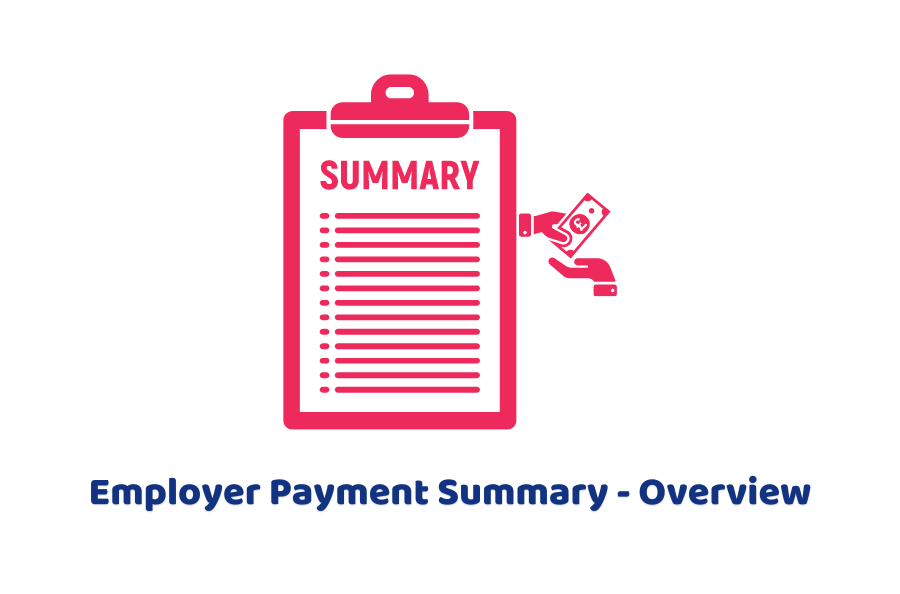Employer Payment Summary (EPS) is an important part of the payments to and deductions from the HM Revenue & Customs (HMRC). It comprises all the information you cannot add to the Full Payment Summary (FPS). Full Payment Summary includes all the details about the tax and National Insurance (NI) liabilities and deductions of all the employees and these details in the summary are submitted to the HMRC when an employer pays their employees.
However, there cannot be added a report of FPS. So, these details of deductions, liabilities and reclaims are added to the Employer Payment Summary. In this blog, we will walk you through the details of the EPS and when you should submit it and what is the procedure. So, let’s start this discussion!
Are you worried about how to prepare an employer payment summary and how to design it? Seek help from the professional accountants and advisors at the AccountingFirms.
What is Employer Payment Summary?
Employer Payment Summary (EPS) provides details on all the dues and liabilities an employer needs to settle with the HMRC. Excluding all the details of the Full Employer Summary, EPS includes all the data on the employees’ payroll.
It helps the employer get tax relief, allowances and other deductions from the taxes and ask HMRC to refund them or the employer makes the due payments to the HMRC. It is submitted either on a monthly basis or quarterly basis, depending on how frequently a business pays its employees or how they handle their finances. Statutory payments, National Insurance compensations and other allowances are part of this summary.
When Should an Employer Submit EPS to the HMRC?
An organisation is supposed to submit a report on EPS to the HMRC when it wants to claim statutory payments, National Insurance compensations and other deductions and liabilities. Besides, if the firm has some dues to settle with the HMRC, the employer will submit EPS to the HMRC to pay those liabilities. Following is a list of the EPS items requiring the submission of it.
- No FPS in the absence of payments to employees within the current tax period or earlier tax periods (no payment period), EPS is required.
- To declare no FPS submission in future as a result of the inactivity
- To add the bank details on the submission of the Employment Payment Summary
- To reflect the status of the Employment Allowance
- To show the record of the yearly final submission
- To inform HMRC about the cessation of the PAYE scheme
- To claim Construction Industry Scheme (CIS) deductions
- To claim statutory payments
- To report Apprenticeship Levy
Besides, if you owe some payments to the HMRC, you can add them to this report of EPS. If you want to make some payments to your employees and do not have payments for this, you can claim an employee tax refund from the HMRC.
What is the Deadline to Submit the EPS?
Employment Payment Summary should be submitted to the HMRC by the 19th of every tax month to claim any refunds or to provide a report on all the liabilities due to the HMRC. The submission period begins on the 20th of the previous month to the 19th of the next tax month. In other words, the EPS can be submitted between these days. On the other hand, the tax month begins on the 6th of every month.
Basic PAYE Tools
HMRC provides a piece of information about the Basic PAYE Tools to help employers submit the Employer Payment Summary every month. It helps those employers with no option of EPS in their commercial payroll software.
To use the Basic PAYE Tool in unusual circumstances or in the absence of the EPS option in your payroll software, you can follow these steps and submit the monthly or quarterly EPS report.
- Register with HMRC and apply for using online services
- Check for the following Specs to download the Basic PAYE Tool
- Intel(R) Pentium(R) D CPU 3.40GHz
- 2GB RAM
- 80GB, 7200rpm hard disk
- Windows 7 (32-bit)
- Download and Install Basic PAYE Tool
- After the installation is complete, open the BPT and add employer details
- Claim Employment Allowances
- Add the details of your employees
- Your BPT is ready to use
You have to add details every time you prepare EPS and you have to send it on or before the deadline of the 19th of every tax month. This software helps employers prepare their EPS conveniently and accurately. However, the employer has to download the latest version of this software and use the compatible version to use it smoothly.
The Final Thoughts
In the last, we conclude by saying that the Employer Payment Summary is crucial to reclaim or refund some liabilities from the HMRC regarding the employees’ payroll. The employer can claim some allowances and deductions from the HMRC.
On the other hand, the employer can also make clear all the liabilities due to the HMRC. It helps the employer get rid of all the penalties and enjoy the allowances if required. The FPS must be submitted to the HMRC by the 19th of every month on or before the employees’ payroll is ready.
On the other hand, if your commercial payroll software does not have the option of EPS, you can download and install the Basic PAYE Tool (BPT). For this, add the details of the employees and the employer and add also all the claims and due you owe to this software. However, you have to add the details of employees every time you want to submit EPS to the HMRC.
Let’s get assistance from the qualified and competent accountants at the AccountingFirms to manage your business finances accurately in the United Kingdom.
Disclaimer: All the information provided in this article on an Employer payment summary, including all the texts and graphics is general in nature. It does not intend to disregard any of the professional advice.