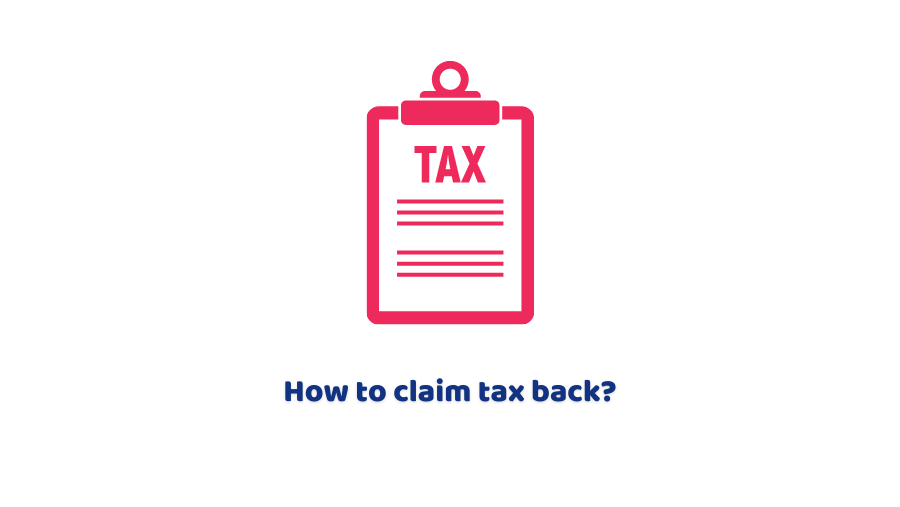How to Claim Tax Refund? You might’ve ended up paying more tax than you needed. Your tax code might have gone wrong, or you may not have received all your personal allowances. More tax would have been paid than what you owed due to all these reasons.
Tackle Tax Overpaid Through PAYE
HMRC generally goes through all you record at the end of each year to calculate what amount you must have paid, and what amount you owed in general. HMRC sends out a P800 tax estimate or a basic assessment of PA302 if there’s a discrepancy between the statements. Make sure you take a look at your calculations carefully. You can also ask your tax advisor to do so. HMRC can also make mistakes.
If as per the calculation, there’s some amount due at your end, claim it online via your personal account. HMRC gives you a cheque if you’re not claiming this amount within 45 days. It’s also possible for you to claim a tax refund through your personal account. Just login and get the job done in no time.
What if you’ve filled out the self-assessment form?
What happens when you’ve filled out a self-assessment form online, given that you’re self-employed and fall under that category? HMRC will process the payment once you’ve submitted your return. When your self-assessment tax return is done, provide the details of your bank account to HMRC so that the payment is sent out accordingly. HMRC also pays via cheque, so you can use this as a repayment solution too.
If you’re already supposed to pay HRMC for VAT or any other liabilities, it’s possible to adjust the overpayment against the payments that are due already.