For hundreds of years, trademarks have been used on the traders’ goods to indicate their ownership. According to the UK’s Intellectual Property Office, “a trademark is the sign which can distinguish your goods and services from those of your competitors”. In this blog post, we’ll have a look at what is a trademark and how to register it in the UK. Let’s delve into the details!
Looking for a platform to skyrocket your revenue with repeat customers? Register today at Accounting Firms to sell your accounting, bookkeeping, tax and business advisory services to a large customers base!
What is a Trademark?
A trademark is one of the most invaluable business assets (intangible). It can be any logo, word, phrase, image, design, sound, shape, signature or combination of all that allows consumers to distinguish your business and makes your business, product and service unique from that of your competitors.
A registered trademark protects your business’s brand and serves as a guarantee of origins.
How to Register Your Trademark in the UK?
To protect your name, brand and work, you need to register your trademark. Before registering, you first need to make sure that nobody’s else has already registered that trademark with the same brand name or logo. It should not be taken by anyone and needs to be of a different class.
Typically, there are 45 classes that are further divided into various industries, areas of business, science and technology. It means that if your name is already taken, but your industry or area of business is different, you can register your trademark as it is. Remember that generic words are also not acceptable as trademarks like water, sun, etc.
Here are the steps that you need to follow to register a trademark in the UK:
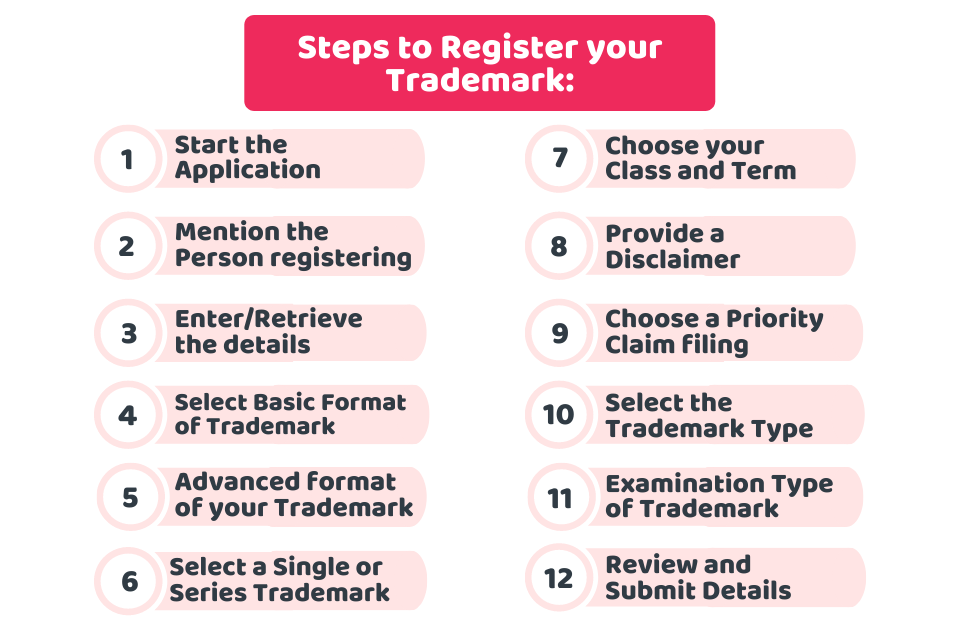
1) Start the Application
Click the green start button on the government website to start the registration process.
2) Mention the Person/Business who’s Registering
Once you’ve started the trademark application, you’d be asked whether you’re registering as a person or as a business. Here, you’d also need to provide your identity that you’re an authorised person to do this. If you’re not a solicitor, attorney or representative, keep the default option selected and move to the next option.
3) Enter or Retrieve the Details
If you’re filling the trademark for the first time, you need to fill in your details and make sure to provide your postal address for communication/ trademark certificates. However, if you’ve already filed a trademark before, you can retrieve your previous details through your email address. After entering or retrieving your details, you need to click next.
4) Select the Basic Format of TradeMark
In this step, you’re required to put the basic format of trademark, whether it’s a number, letter or word, etc. The majority of the trademarks would have words, numbers and letters. So make sure to select the right option based on that. In most cases, you need to select yes. Then, you need to provide your accurate brand name to proceed to the next step.
5) Put an Advanced format of your Trademark & Upload an Image
You’re provided with the three options to choose from:
- Statement A: If your trademark has just words, numbers or letters with no stylings, you need to select this option.
- Statement B: If your trademark has words, numbers and letters with styling, colours or graphics, you need to go for this option.
- Statement C: If you have an unusual type of trademark, like with any musical score, you might need it. Normally, you never use this option.
If you go for option B, then you need to upload a graphic or logo that you want to use as the trademark.
6) Select a Single or Series Trademark
At this step, you are asked whether you are registering a single trademark or more. A single trademark is the most common and protected one which consists of a single design, word, or phrase. In case, if you want a series of trademarks with multiple variations, you need to pay £50 for each.
Are you an Accountant or Accounting Firm looking for potential clients? Set up your online account at Accounting Firms to get more leads and sales like never before. Register now in under three minutes to get started!
7) Choose your Class and Term
Here, you’re provided with two options to select your class. You can either search via keyword or select classes and its term. It is recommended to look through the classes first to find your most relevant areas and term. After selecting a class, you can add a customised description. However, you are not advised to do it unless you are dealing with a serious trademark.
8) Provide a Disclaimer
Now you are asked with the choice to provide a disclaimer to proclaim your rights for trademark. But in most cases, it is not recommended.
9) Choose a Priority/Normal Claim filing
Now, you’ll be asked for a priority claim filing. You need to click no, until and unless you applied for the trademark outside of the UK in the last 6 months. Here, you might need to provide evidence of this filing to get a priority. In most cases, you’ll select no.
10) Select the Trademark Type
After that, you’ll be asked to select the type of your trademark, as in most cases, you’ll need to select the default option, trademark. Normally, a collective mark is used for trade associations and a certification mark ensures that your mark is meeting the standard of quality and characteristics.
11) Select the Examination Type of Trademark
Now, you need to select the examination types. In standard type, you’ll be charged £170 that takes around 20 days for examination. The second option, Right Start, takes beyond or around 20 days and you need to pay £100 upfront.
For multiple classes, an extra of £50 is charged. If you have done everything properly, your trademark application will be processed without any issue.
12) Review and Submit Details
After everything is filled out, now you’ll get to see the details, you’ve put in your application. Now, you can review, change, and submit your application. After completion, you’ll pay the amount of registration to get your application number.
You’ll also get feedback on your application within 40 working days and you are given two months to resolve any problem (if any). If there’s no issue, your trademark will be published in the trademarks journal for 2 months (at this time anyone can oppose it).
Quick Sum Up
To sum up the discussion of what is a trademark and how to register for it, we can say that a trademark is a mark that shows your business identity and differentiate it from that of your competitors. You can register your trademark easily by following the above-mentioned steps. If someone opposes your application for a trademark, you can either talk to the person, withdraw your application or defend it by taking professional help.
Once your trademark is registered, you can report the changes to the name, address and email, object to other people’s trademark if they have the same one as yours and can sell, market and license it. Remember that, it lasts for 10 years, after that you need to renew it.
Want to take your business to the next level? Get in touch for instant help! Signup now at Accounting Firms to connect with the Best Accounting and Tax Experts near you in just 3 minutes – All for Free!
Disclaimer: This blog is just for general information on a trademark.

