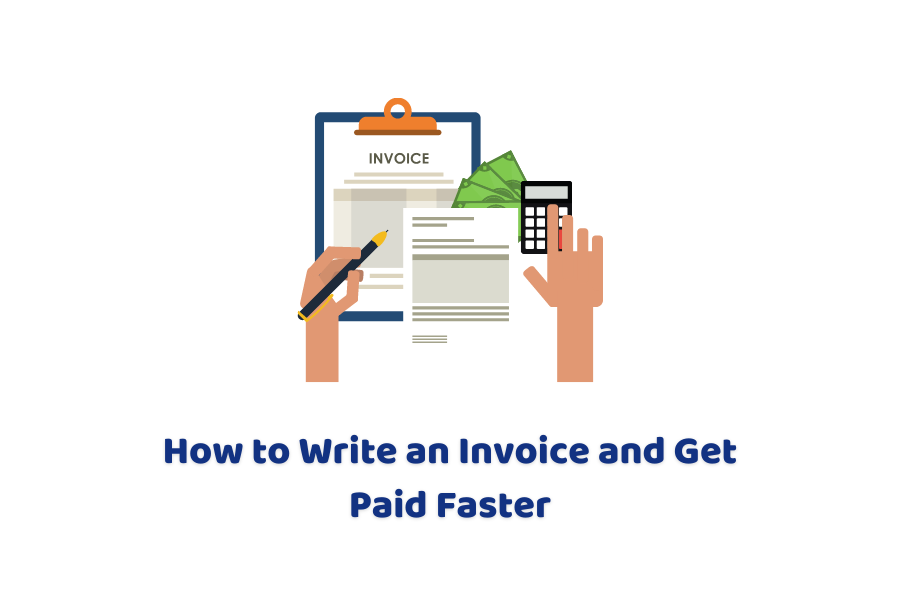In the world of business, you need an invoice to bill your clients. To create an invoice, you don’t need a lot of work, you can easily create a simple invoice to get paid for your work. Simple designs are time-saving and require basic accounting details. They’re streamlined documents that are easy to create and understand. Let’s dive into how to write an invoice and what’s the software for making invoice.
How to Write an Invoice?
Invoice is used for asking the client to pay you, therefore to get paid, keep everything simple.
If your invoice is complex to understand, your client might get confused. And due to that confusion, the client may procrastinate to pay. On the other hand, if it’s simple, the client will pay right away.
Simple instructions and clear guidelines make it convenient for the client to use the right tool to pay. Simplicity doesn’t mean using advanced software, you can use pdf to make a clear invoice or through a common tool like Paypal to pay.
Need professional support, get in touch with us.
How Should be Your Invoice?
We have compiled some easy steps to make an invoice.
1. Write with invoice number:
To keep records add the invoice number that is usually placed at the top of the corner of the invoice.
2. Mention issue date and deadline:
Include the issue date on which you made the invoice and mention the deadline of the due payment.
3. Add the information of the client:
Write the name and other necessary details of the client to whom you direct the invoice. Your client may ask you to send the invoice to the company’s accounting department. Therefore, add the client’s name, department name, and accurate address of the company.
4. Add your personal details:
You need to add your personal details to provide your personal information to the client. It includes your name, business name, business address, and your contact and email address.
5. Include detailed line items:
Mention the names of the items for which you’re invoicing. It should include the name or title of the item, the quantity of the items, and the item’s cost. These detailed line items let the client know what you’ve delivered or did and what are you charging for.
6. Provide clear payment options:
Your payment options need to be clear. Much invoicing software allows you to collect credit cards and ACH transfers through their tool. In case you use pdf, you have to manually add payment options with instructions.
7. Add payment terms:
Add payment terms for the ease of the client like you may allow him to pay you through installments.
8. Conclude with a summary:
Conclude your invoice by adding a simple summary. It may be the total amount of invoice to be paid.
9. Write a brief message:
You may send your invoice via e-mail with a brief message about the working experience with the client, you may offer another project or additional questions and you may also add suggestions.
Your message should be confident with a professional tone.
10. Send the invoice:
After completing all the other details. Click on the Send button to get paid.
Popular Invoicing Software:
Here is the list of popular invoicing software you can use for invoicing:
- Deskera
- Agiled
- Quickbooks
- Freshbooks
- Fiskl
- ConvergeHub
- Plutio
Quick Sum Up:
Now you’ve got knowledge on how to write an invoice. The process may seem tedious, but there are simple software and templates through which you can make invoices in a matter of minutes. Make a winning invoice using the provided instructions. It will take you less time for billing. This process will make your and the client’s life easier.
For expert assistance, contact us for support.